|
<< Click to Display Table of Contents >> Installation |
  
|
|
<< Click to Display Table of Contents >> Installation |
  
|
There are installation files :
- Download from our server as zip file : PDF to Excel Converter 32.zip or
- Download from our server as exe file : PDF to Excel Converter 32.exe
Download the installation file from our download page and run it.
Follow the installation instructions.
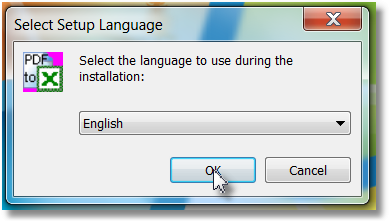
The installation language is automatically generated. Otherwise, here select the desired language.
Confirm with OK
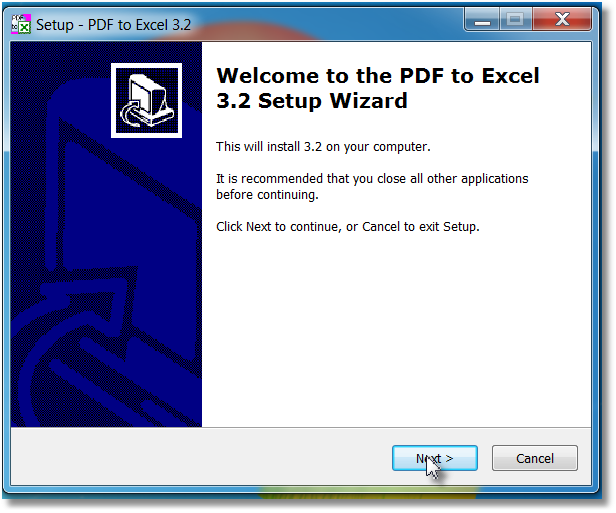
Welcome window. Click on next.
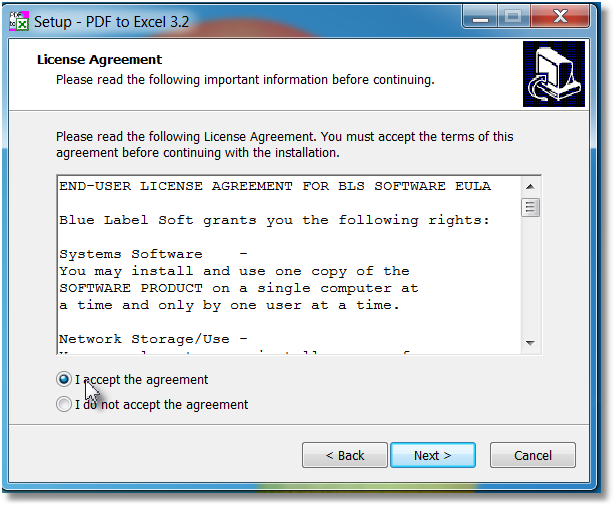
Read the license agreement and accept.
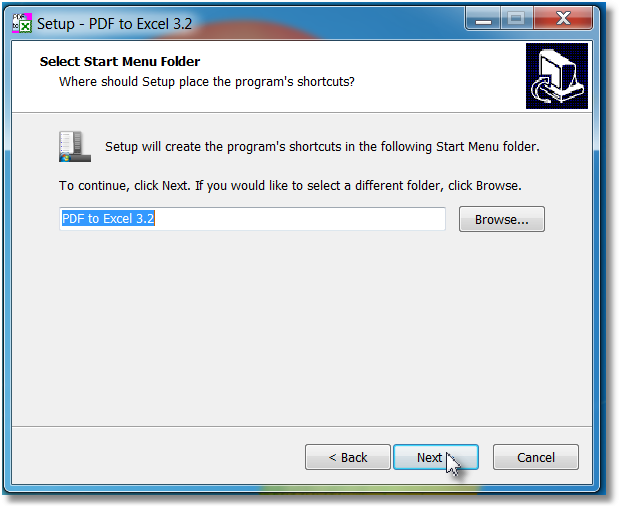
Select the installation folder.
You can leave the preconfigured folder.
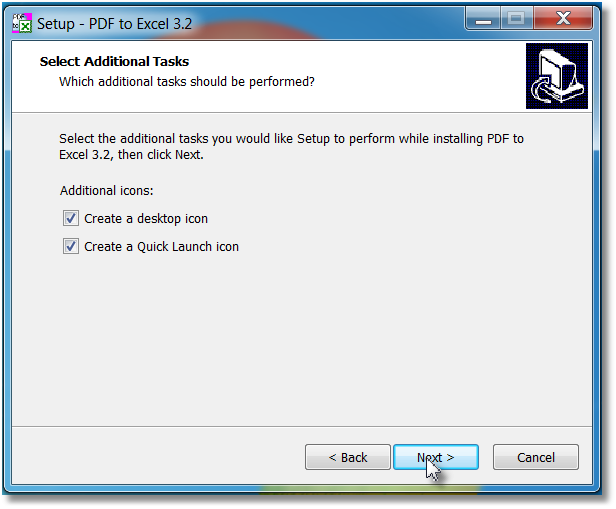
If you do not want shortcuts, choose from.
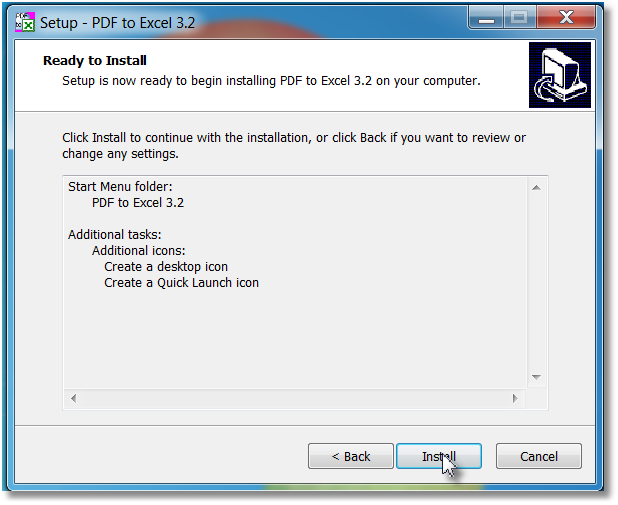
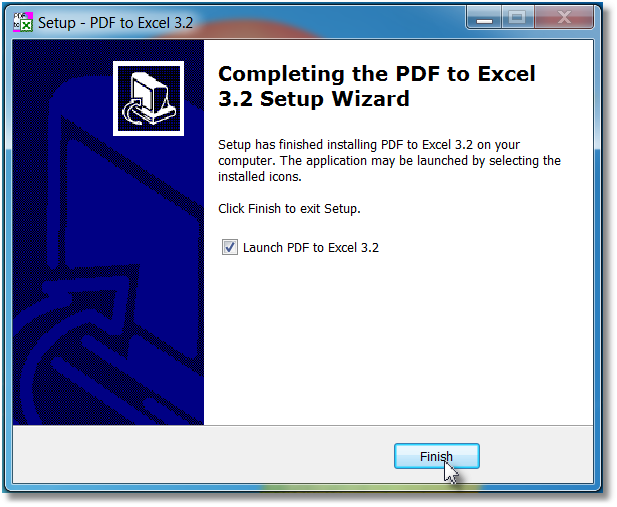
Click 'Finish' and the program will start immediately.
Otherwise you activate 'instant start' from.