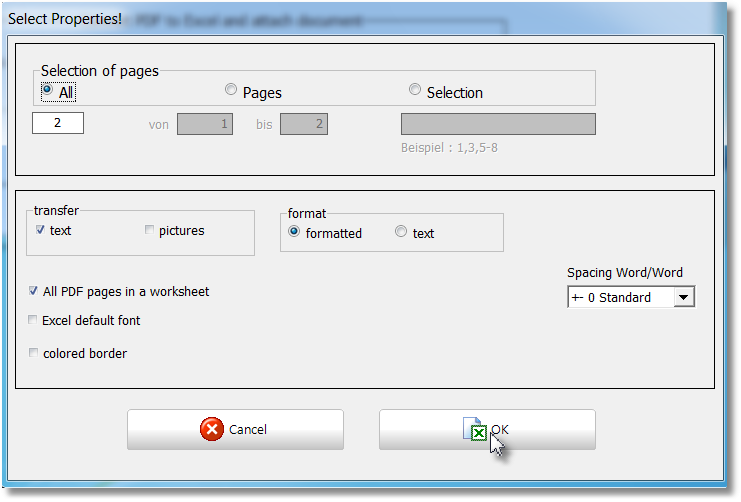|
<< Click to Display Table of Contents >> Append a PDF to exists Excel document |
  
|
|
<< Click to Display Table of Contents >> Append a PDF to exists Excel document |
  
|
Select the 'Append' in the Selection Bar.
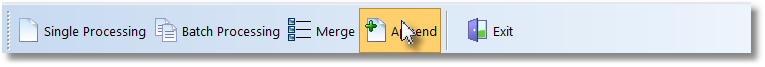
You can select the directory and the PDF file using the integrated explorer.
!!! Note !!!!
Use the settings to your preferred directory indicate the Explorer turns
then each time automatically in this directory. This makes it easier to work with the converter !!!
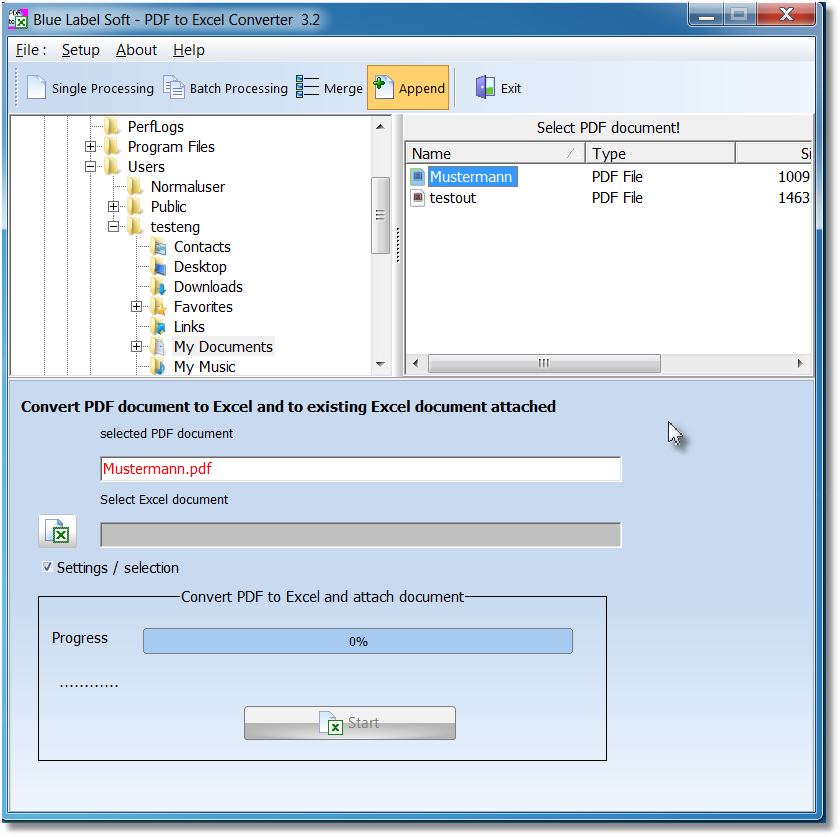
The selected file is displayed in red .
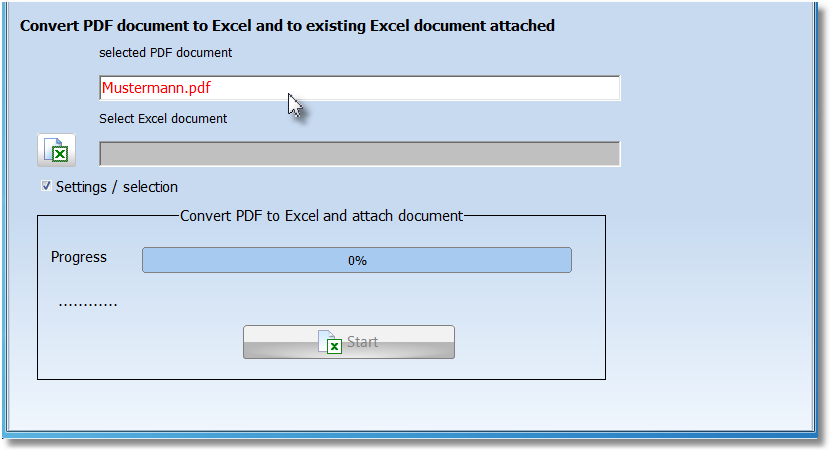
Selecting the Excel document
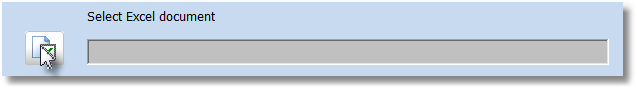
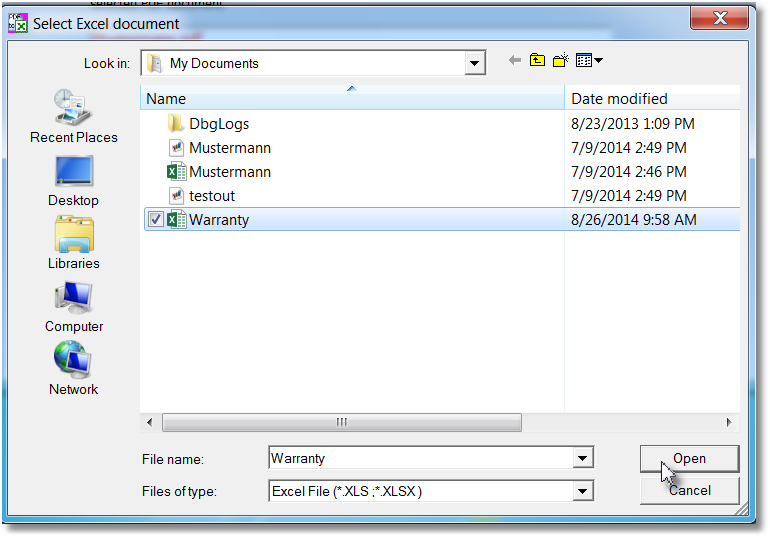
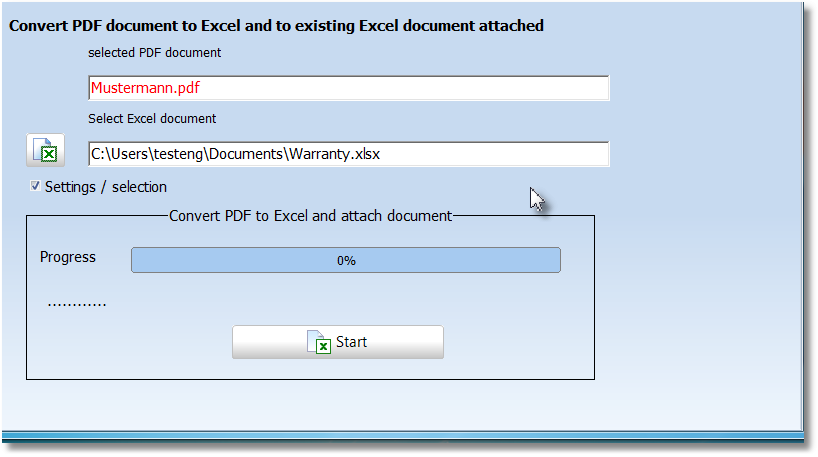
Deselecting this feature the Properties window is not displayed.
In the settings you can specify this as well as the properties.
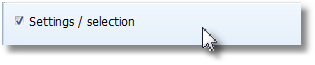
Press start button

Set properties .