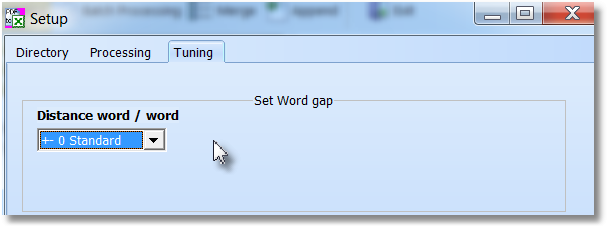|
<< Click to Display Table of Contents >> Set the properties for conversion process |
  
|
|
<< Click to Display Table of Contents >> Set the properties for conversion process |
  
|
For a better work settings can be made.
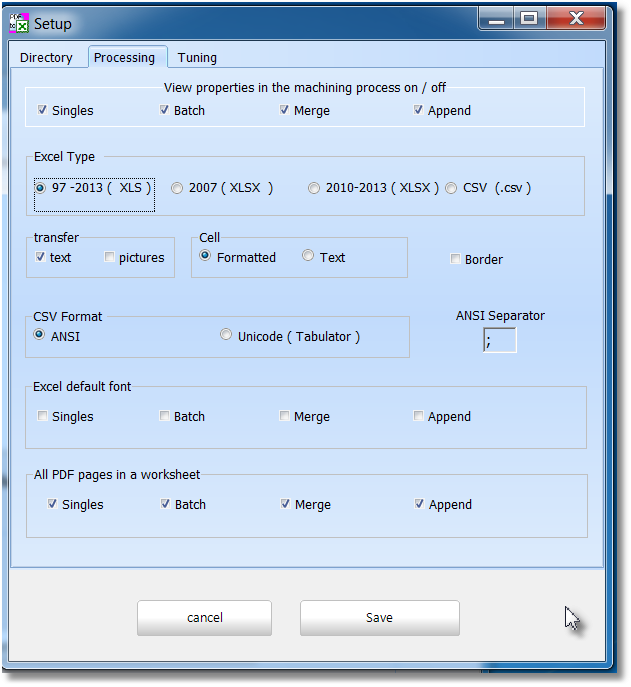
Here you can switch the display properties in the machining process.
If you deselect the display, this is no longer called in the process.
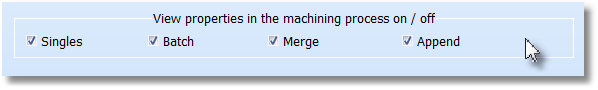
Choose your Excel output format
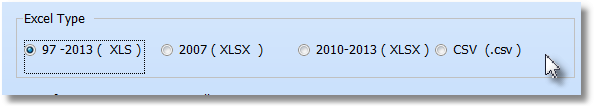
Additional settings
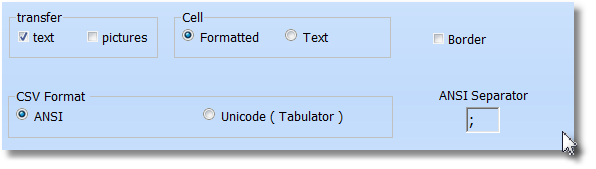
Setting the elements to be transfer.
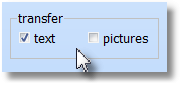
Formatted cell or only text
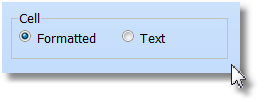
Set a colored border .
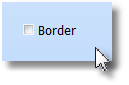
CSV Format : Ansi or Unicode
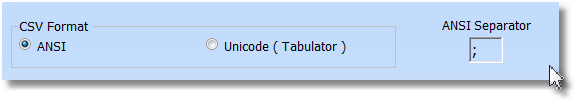
Use Excel default font .
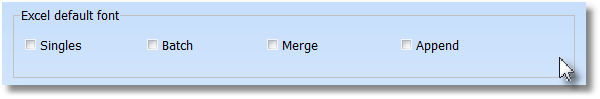
If you ever want all pages in a worksheet, enabling this option.
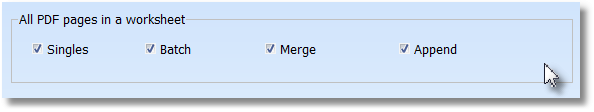
You can save your settings or exit the settings
without saving.
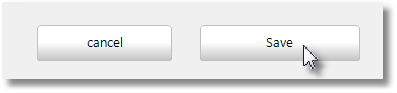
For better implementation during the conversion, the distance can will adjust between words.
Narrow distances in PDF often lead to wrong cell assignments.