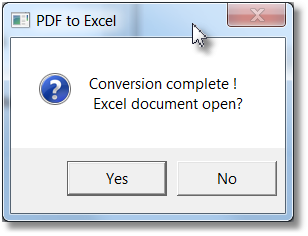|
<< Click to Display Table of Contents >> Single Processing |
  
|
|
<< Click to Display Table of Contents >> Single Processing |
  
|
Here are information about single processing :
Select " single processing "

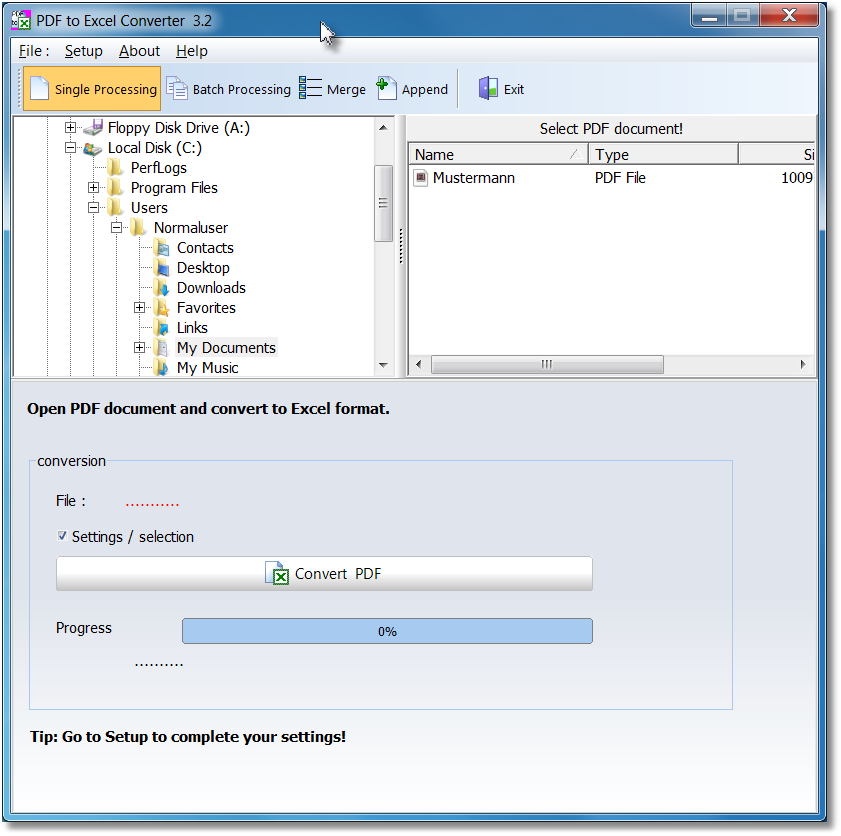
Select Directory and PDF file
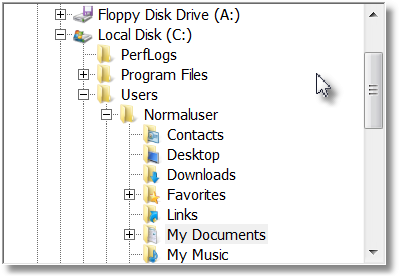
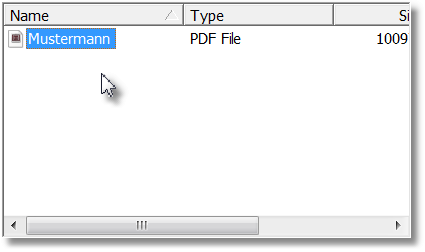
The selected file is displayed in red .
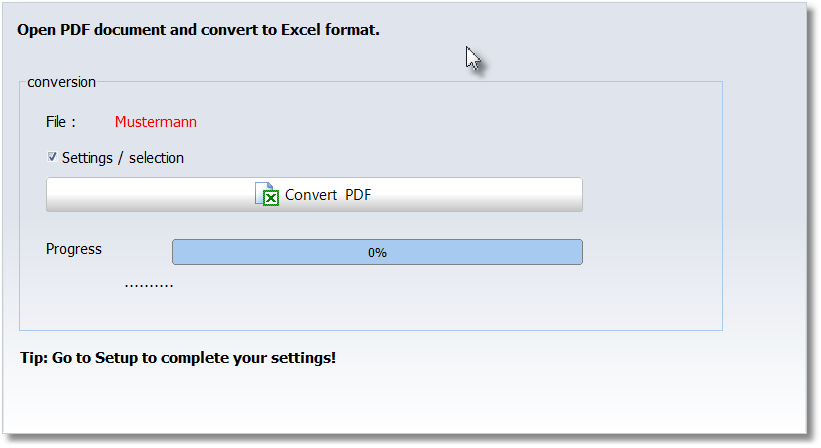
Start with button 'Convert'
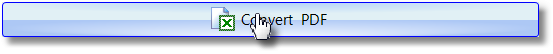
If Settings is selected, properties are displayed .
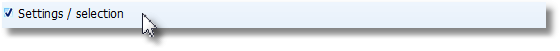
Property window .
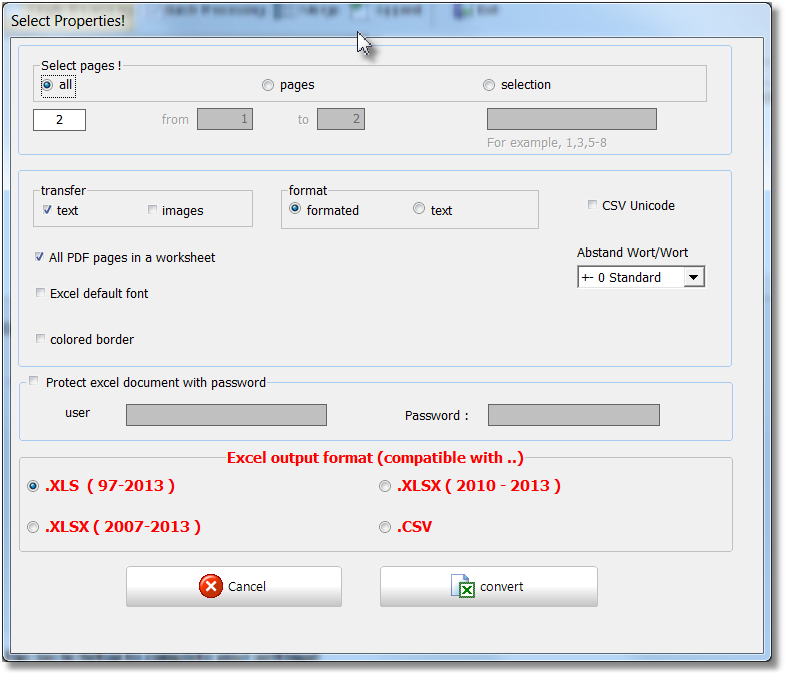
Select pages .
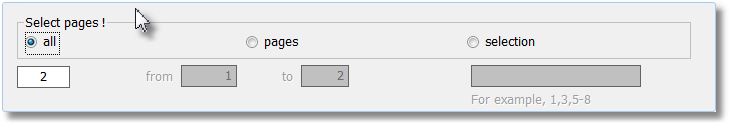
Select properties .
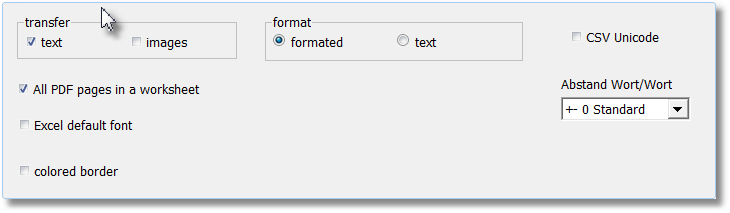
You can protect the Excel document
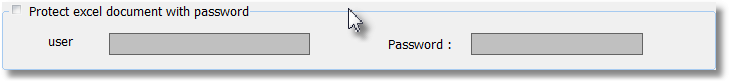
Select output format .
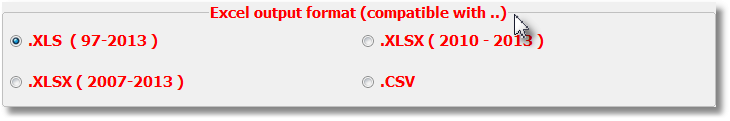
Start

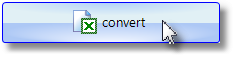
Select Directory and Excel filename .
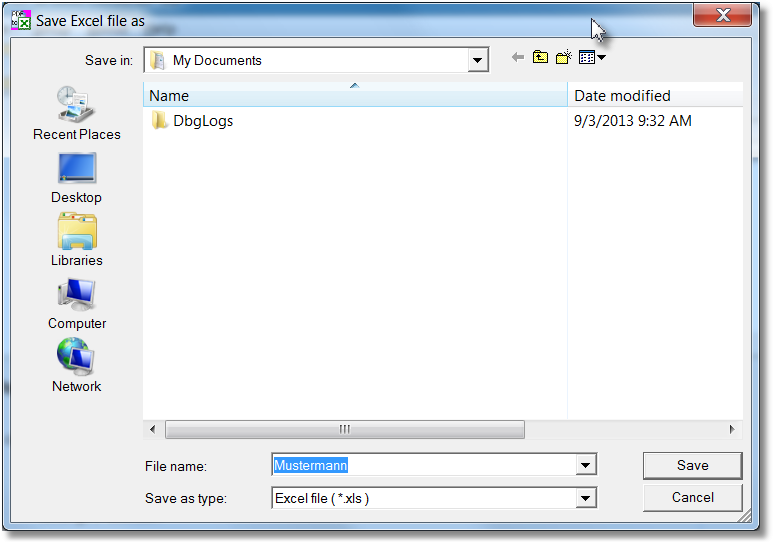
Finish .